How to Implement Effective Digital Signage in Your Healthcare Facility
By PAGE Editor
Using improved communication, patient experience, and operation simplification, digital signage is transforming healthcare facilities. Digital screens may be rather important in keeping staff members and patients informed, from showing wait times to providing health advice and wayfinding aid.
But putting a good digital signage system into use calls for meticulous design and preparation. Here’s a step-by-step guide to successfully integrating healthcare digital signage.
Define Your Goals and Objectives
Clearly define your goals before making investments in digital signage. Are you trying to streamline navigation inside your facility, lower perceived wait times, or enhance patient education? Clearly defined goals will enable you to decide the kind of material to show and assess the effectiveness of your signage system.
Common goals for digital signage in healthcare include:
Enhancing patient engagement and education
Reducing anxiety by providing estimated wait times
Streamlining wayfinding to help visitors navigate large hospitals
Boosting staff communication and emergency alerts
Promoting health and wellness campaigns
Choose the Right Hardware and Software
The next step is selecting the appropriate hardware and software for your digital signage. Your facility's dimensions, the required number of displays, and the intended content kind will determine the best option.
Hardware Considerations:
Screens: Choose commercial-grade displays with high resolution and durability for 24/7 operation.
Media Players: These gadgets organise and save the material shown on screens.
Mounting and Placement: Install screens in key places, including cafeterias, corridors, lobbies, and waiting rooms.
Software Considerations:
Content Management System (CMS): A user-friendly CMS lets you schedule and change material from anywhere.
Cloud-Based vs. On-Premise Solutions: While on-site solutions give more protection and data management control, cloud-based solutions offer more flexibility.
Integration with Existing Systems: Make sure the program connects for real-time updates like emergency alerts and appointment calendars with your hospital administration system.
Create Engaging and Relevant Content
Your digital signage system's heart is its content. It should be interesting, instructive, and catered to staff, guests, and patient needs if it is to be successful.
Types of Content to Display:
Wait Time Information: Showing real-time queue updates will help patients control expectations.
Health Tips and Awareness Campaigns: Share seasonal health warnings, reminders for vaccinations, and disease-preventing strategies.
Wayfinding Assistance: Create interactive maps or directional signs to enable guests to easily navigate the property.
Emergency Alerts: Show important messages, including security warnings and fire evacuation policies, on screens.
Staff Communication: Update doctors on announcements, training courses, and policy changes.
Combine movies, animations, graphics, and text to enhance participation. Steer clear of information overload by keeping brief, readable communications with a clear call to action.
Optimise Screen Placement
Digital signage's strategic placement guarantees the best visibility and efficiency. Think about the following highly busy areas:
Reception and Waiting Areas: Given the time patients spend here, this is a perfect place for educational materials.
Hallways and Elevators: Messages about health education and wayfinding fit these areas.
Emergency Rooms and Urgent Care Centers: Provide crucial wait time information and health advice.
Cafeterias and Staff Rooms: Display internal communication, hospital updates, and wellness programs for staff.
Ensure Accessibility and Compliance
Using digital signage calls on healthcare facilities to follow privacy rules and accessibility criteria.
ADA Compliance: Using large fonts, high contrast, and voice-activated alternatives when appropriate, make sure signage is readable for those with disabilities.
HIPAA Compliance: To protect anonymity, refrain from showing any patient-specific data on screens in public spaces.
Multilingual Support: Consider displaying content in multiple languages to accommodate diverse patient populations.
Regularly Update and Maintain Content
Outdated or incorrect information can reduce the credibility and effectiveness of digital signage. Regularly updating content ensures relevance and engagement.
Automate Updates: If possible, integrate real-time data feeds for wait times and emergency alerts.
Monitor Performance: Use analytics tools to track engagement and optimise content accordingly.
Schedule Routine Maintenance: Keep hardware and software updated to prevent downtime and technical issues.
Transforming Patient Experience with Digital Signage
Implementing digital signage in your healthcare facility can significantly enhance patient experience, streamline operations, and improve communication. However, success depends on careful planning—setting clear objectives, selecting the right technology, crafting engaging content, and ensuring compliance with regulations.
With the right approach, digital signage can become a powerful tool in creating a more efficient and patient-friendly environment.
HOW DO YOU FEEL ABOUT FASHION?
COMMENT OR TAKE OUR PAGE READER SURVEY
Featured
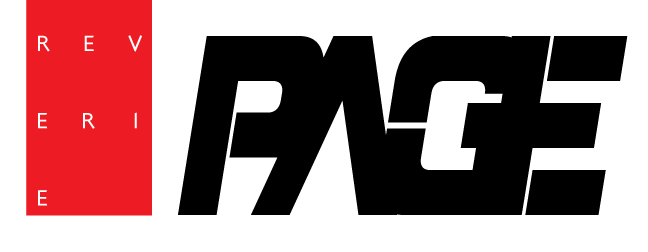







Navigating fertility treatment is challenging enough without the added confusion of insurance coverage and legal protections.